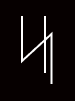Accessible Education
Getting students the accommodations they need
My Role
User Research Visual Design Prototyping
Team
Misty Chung Matthew Pedraja Maia Song Casey Kelly Hanara Nam (Me!)
Timeframe
10 weeks
Tools
Figma
PROBLEM
No responses, difficult process, students' needs unaddressed.
Numerous individuals encountered challenges with DRS, including unresponsiveness and struggles in securing school accommodations. These concerns prompted this question: How can we redesign the current DRS system to ensure students get the resources they need, when they need them?
SOLUTION
The new DRS application process
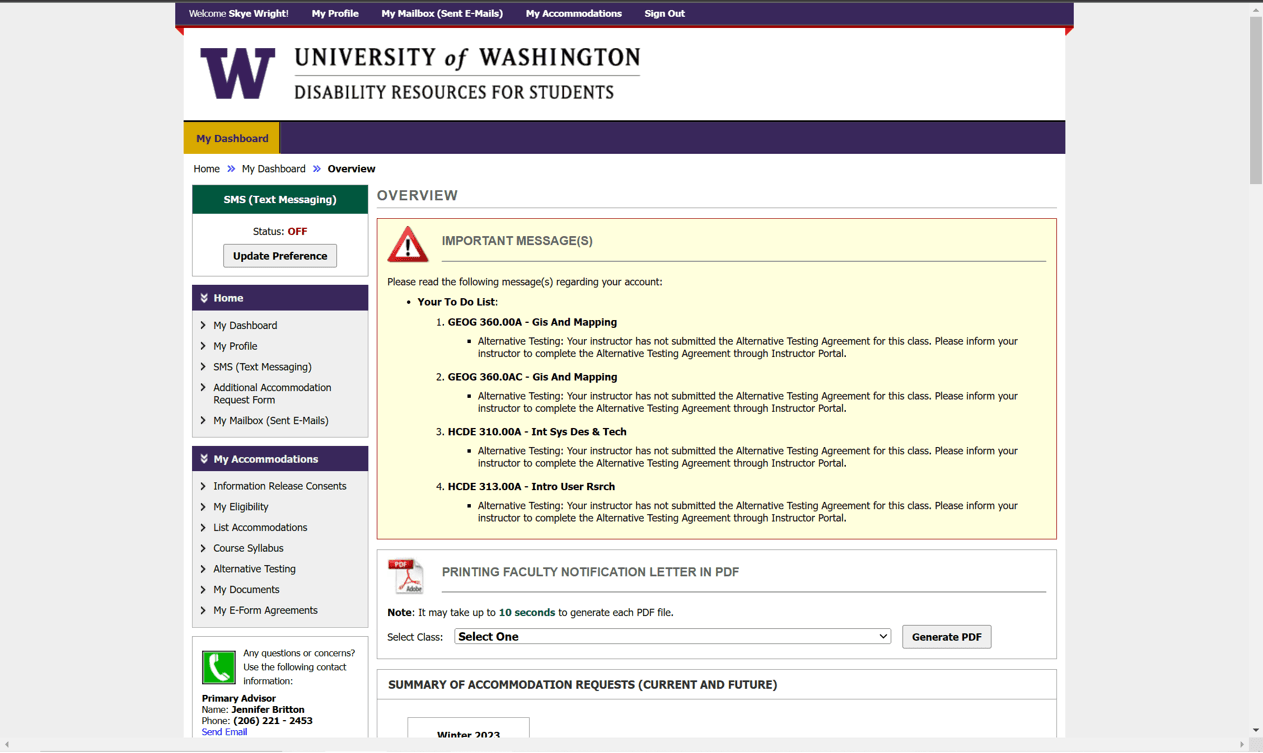
Welcome User!
MON
MARCH
6
7
8
TUE
WED
THUR
FRI
9
10
13
14
15
16
17
20
21
22
23
34
11:30AM
10:30AM
1:30PM
3:30PM
9:30AM
2:30PM
3:00PM
27
28
29
30
31
3:30PM
3:00PM
ACCESS PLANNING MEETING CALENDAR
Schedule APM
Application Process
APPOINTMENT TYPE
Virtual
In-person
10:30AM
10:30AM
10:30AM
10:30AM
10:30AM
10:30AM
10:30AM
10:30AM
10:30AM
10:30AM
10:30AM
10:30AM
10:30AM
10:30AM
10:30AM
10:30AM
PLEASE SELECT AN APPOINTMENT TIME AND TYPE
Online scheduling
Students select meeting times upon application completion
Both the student and access coordinator’s schedules will be updated automatically.
Quicker response time and more efficient access to assistance.
1
MyUW Reminders
Streamlined reminders for application submissions, renewals, and notification letters.
Provides students with a checklist to manage educational requirements effectively.
2

user ID
Pay Tuition
Pay HFS Fee
Select Accommodations for Spring Quarter
Critical:
Spring 2023
MAR 27 - 31
Week 1 of 10
Spring
313
313
MyDRS
MyDRS > Home
Alternative Testing
Selected Accommodations
Copies of PowerPoint and Displayed Materials
Flexible Deadlines: In-class and quick turnaround assignments
Audio Recording of Lectures
Notetaking Services
HCDE 313A: Intro to User Research — Professor Alan Marks
edit
GEOG 360A: Gis and Mapping — Professor Gunwha Oh
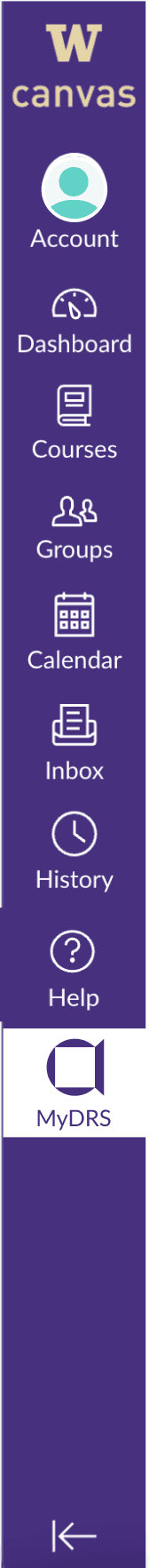
HCDE 308B: Visual Comm in HCDE — Professor Sarah Coppola
2
DRS Inbox
2
Update Changes
cancel
Contact Access Coordinator
Visit myDRS Website
John Doe
he/him
Accommodations last updated: 1/13/23
Submitted on 1/13/2023
Submitted on 1/13/2023
Needs Action
!
Submitted on 1/13/2023
Canvas Integration
Students can submit DRS Faculty Notification Letters via Canvas upon approval.
Centralized location to easily access with the improved notification visibility for professors.
3
SECONDARY RESEARCH
How does the system currently operate?
1)
New applicants input disability/diagnosis details via the online portal.
2)
An access coordinator schedules a meeting with the student.
3)
Approved applications are sent via myDRS, requiring student activation.
4)
Students must submit a DRS Faculty Notification Letter to each instructor.
5)
Accommodations may take 1-5 weeks to be received and implemented.
6)
Students can request reevaluation if their accommodation request is denied.
SURVEY INSIGHTS
Most students are not receiving accommodations
1)
66% of students received no response after applying for an accommodation.
2)
71% of students who received a response waited 1-2 months for an appointment.
INTERVIEW INSIGHTS
Challenges in Accessibility: Application Complexity, Activation Oversight, and Coordinator Load
A common finding was the unclear wording on the website, affecting both students and professors during the application process.
"The application process is too hard to understand."
1
"I always forget to activate and submit my accommodations."
2
Due to the multiple platforms and complexity, students often forget to renew applications and notify all instructors each quarter.
"There are approx. 1,000 students per Access Coordinator."
3
With only 6-7 Access Coordinators, the office faces underfunding due to budget constraints, leading to delayed response times.
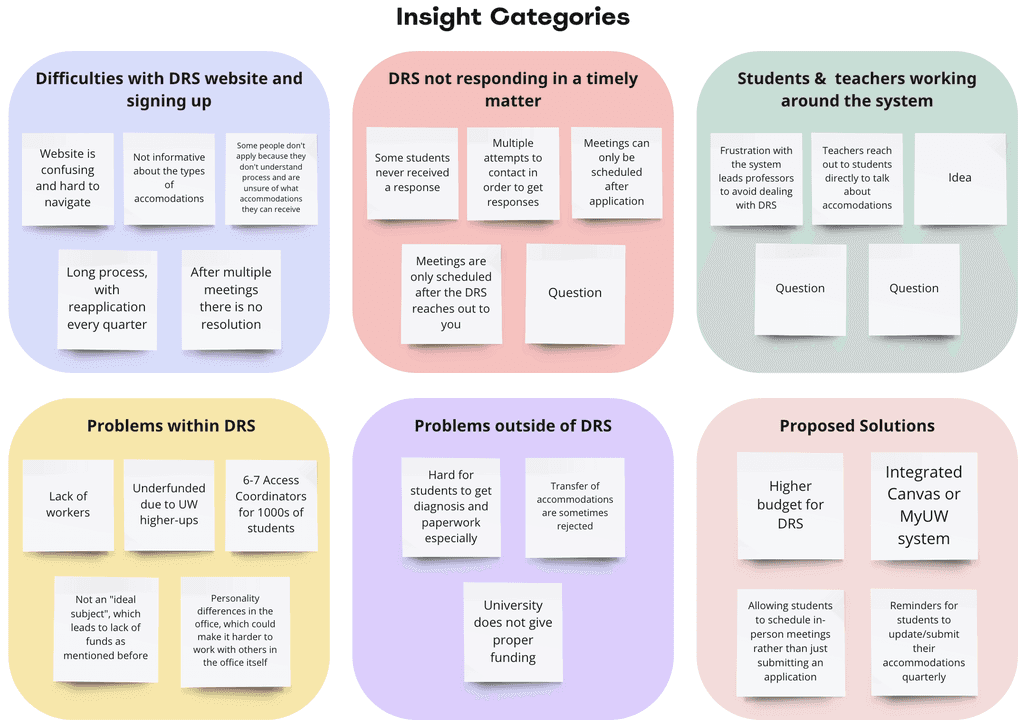
DESIGN QUESTION
How might we redesign the current DRS system to ensure students get the resources they need, when they need them?
IDEATION
Brainstorming solutions with sketches
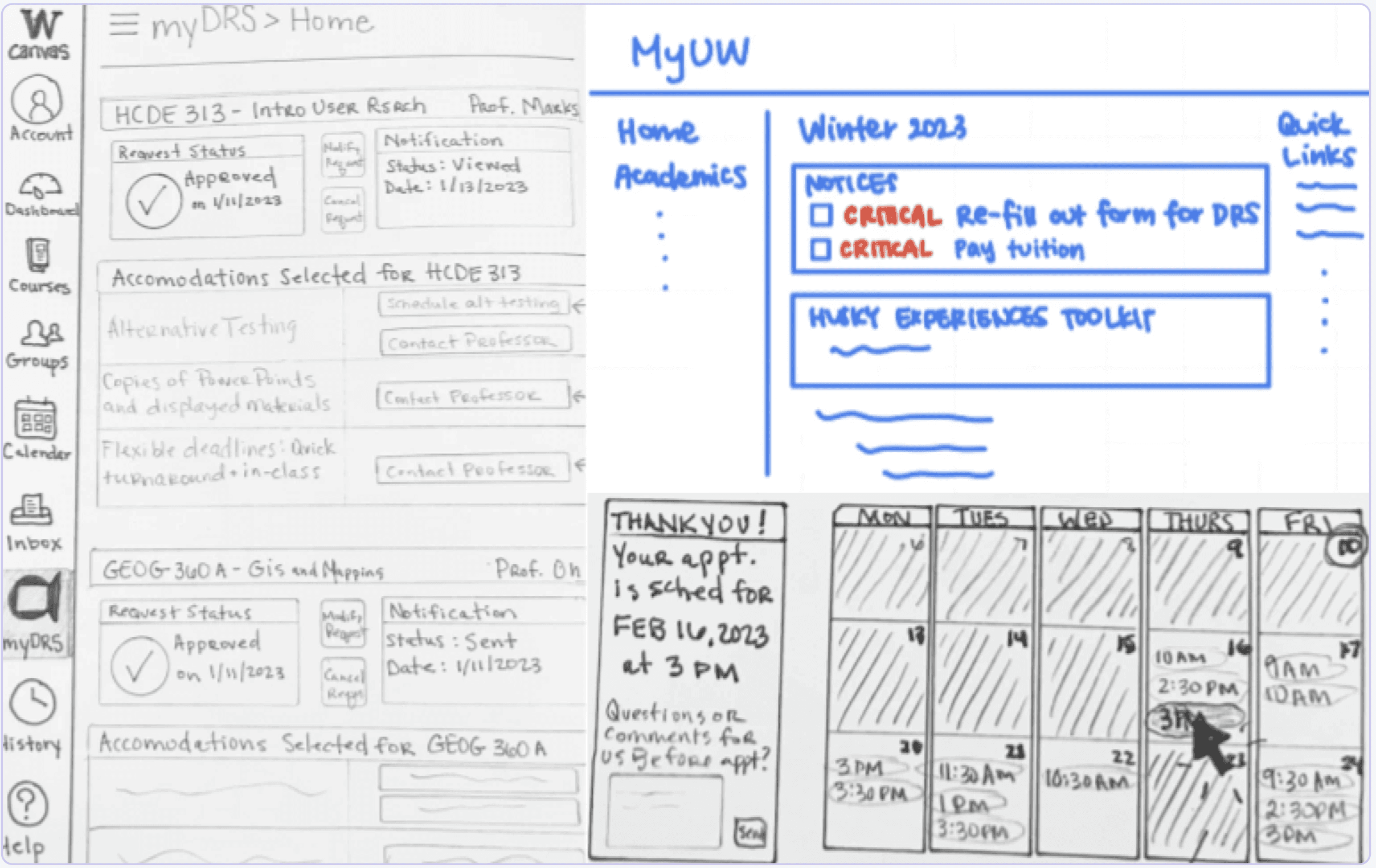
LOW FIDELITY PROTOTYPING & TESTING
Key feedback we got was to…
Reduce repetition
in button and info layout
Clarify DRS Info.
for system newcomers
Before
After
MyDRS
MyDRS > Home
HCDE 313A: Intro to User Research
Professor Alan Marks
Go to myDRS Website
Contact Access Coordinator
GEOG 360A: Gis and Mapping
Professor Gunwha Oh
ALTERNATIVE TESTING
COPIES OF POWERPOINT AND DISPLAYED MATERIALS
Selected Accommodations
FLEXIBLE DEADLINES: IN-CLASS AND QUICK TURNAROUND ASSIGNMENTS
SCHEDULE ALTERNATIVE TESTING
CONTACT PROFESSOR
CONTACT PROFESSOR
CONTACT PROFESSOR
DRS Request Status
Approved on 1/11/2023
Modify Request
Cancel Request
Notification Status
Viewed on 1/13/2023
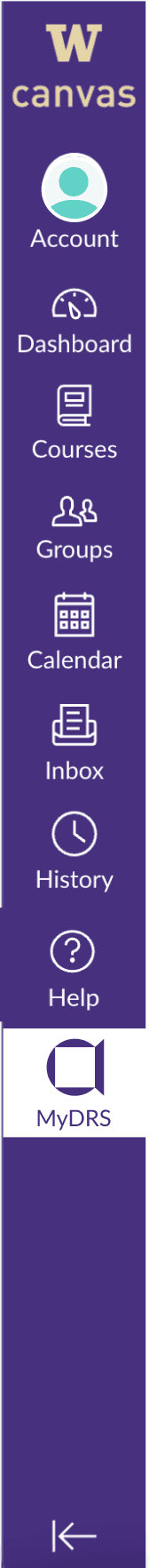
MyDRS
MyDRS > Home
Alternative Testing
Selected Accommodations
Copies of PowerPoint and Displayed Materials
Flexible Deadlines: In-class and quick turnaround assignments
Audio Recording of Lectures
Notetaking Services
HCDE 313A: Intro to User Research — Professor Alan Marks
edit
GEOG 360A: Gis and Mapping — Professor Gunwha Oh
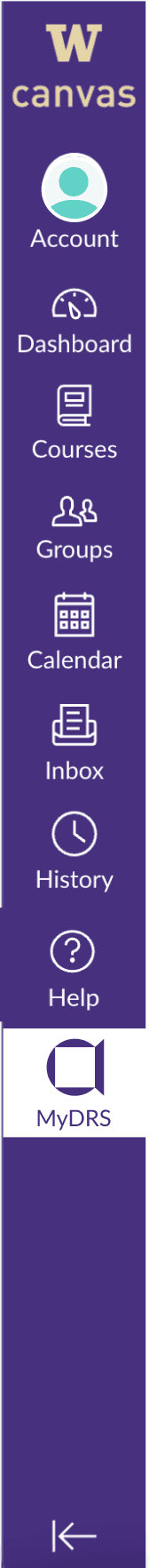
HCDE 308B: Visual Comm in HCDE — Professor Sarah Coppola
2
DRS Inbox
2
Update Changes
cancel
Contact Access Coordinator
Visit myDRS Website
John Doe
he/him
Accommodations last updated: 1/13/23
Submitted on 1/13/2023
Submitted on 1/13/2023
Needs Action
!
Submitted on 1/13/2023
ITERATIONS
Incorporating the feedback we've received
Introducing a Profile Section:
In response to feedback regarding the tab's ambiguity, we enhanced clarity by introducing a profile section, clearly designated as the user's personalized DRS profile. This modification not only improves understanding but also facilitates direct application adjustments within the portal.
Streamlining Content:
In addressing concerns about excessive button options, we transitioned to a more user-friendly selection list format. Additionally, we optimized the user journey by prioritizing essential actions at the top, minimizing redundant elements.
Class Status Display:
Furthermore, we enhanced user experience by displaying the status of each class letter without requiring individual dropdown access. This enhancement offers a more efficient and user-centric method for monitoring status across classes.
FINAL SCREENS
The new DRS application
REFLECTION
Bringing our course project to life and tackling a real problem
Obstacles Encountered:
The project faced challenges due to a tight 10-week timeframe, limiting depth of investigation and necessitating efficient prioritization. A low response rate also posed a significant hurdle, suggesting potential lack of awareness about Disability Resource Services (DRS) among UW students. This may be due to the relatively small demographic of DRS students within the broader UW community. Additionally, the team lacked direct insight into the DRS system, as none of the members currently utilized DRS services.
Key Learnings:
Amid challenges, the team learned to commence surveys and interviews promptly to ensure timely data collection. We found that the design process is flexible, molding itself to project requirements. Rather than prioritizing high-fidelity wireframes, our emphasis was on gaining profound insights and devising innovative solutions.
Future Outlook:
In the future, our team intends to connect with DRS staff to deepen our understanding of the system. We aim to tackle project-identified challenges and improve the overall effectiveness of DRS at UW. By advocating for Canvas-DRS Integration, we seek to provide significant benefits to campus students, ensuring they have the necessary tools for academic success.