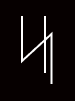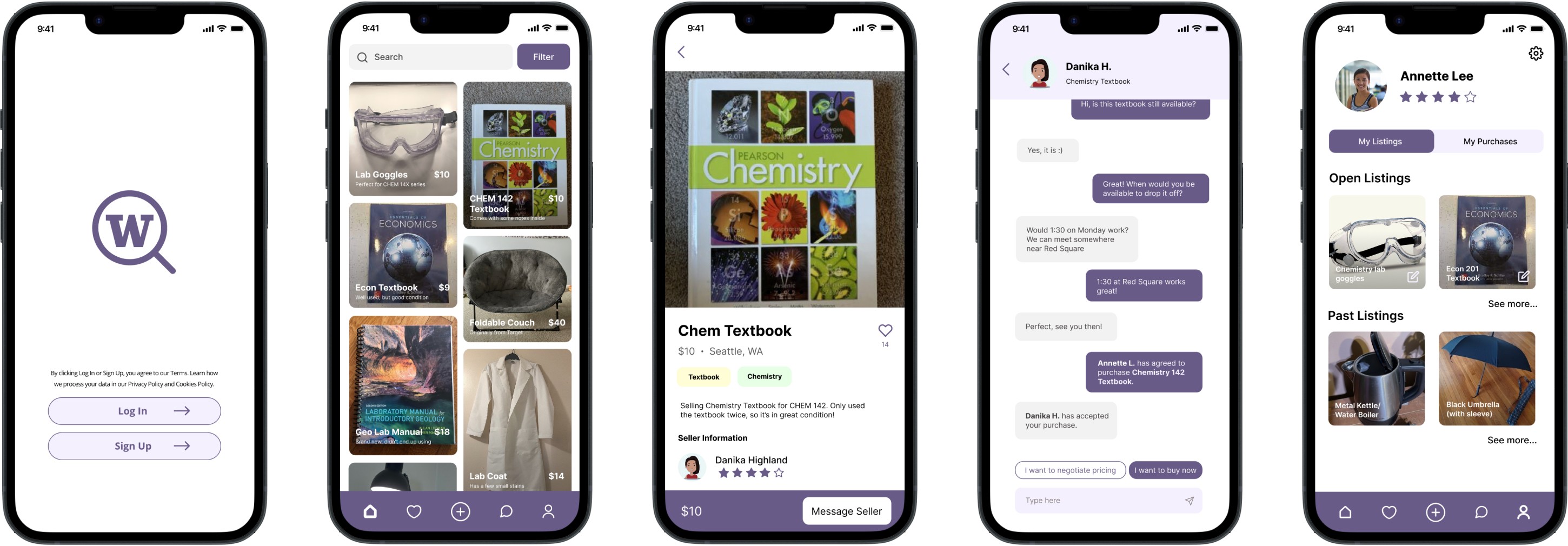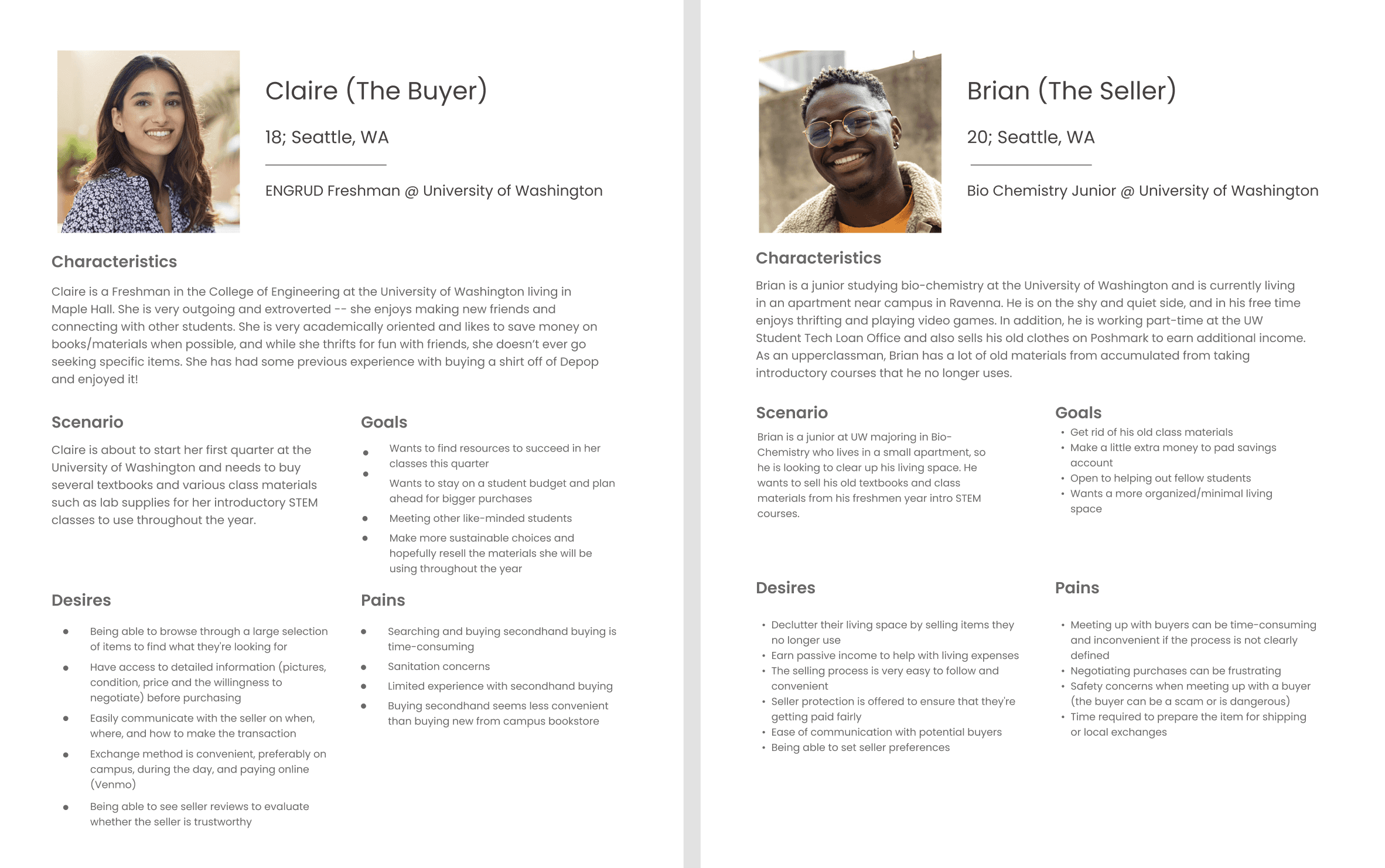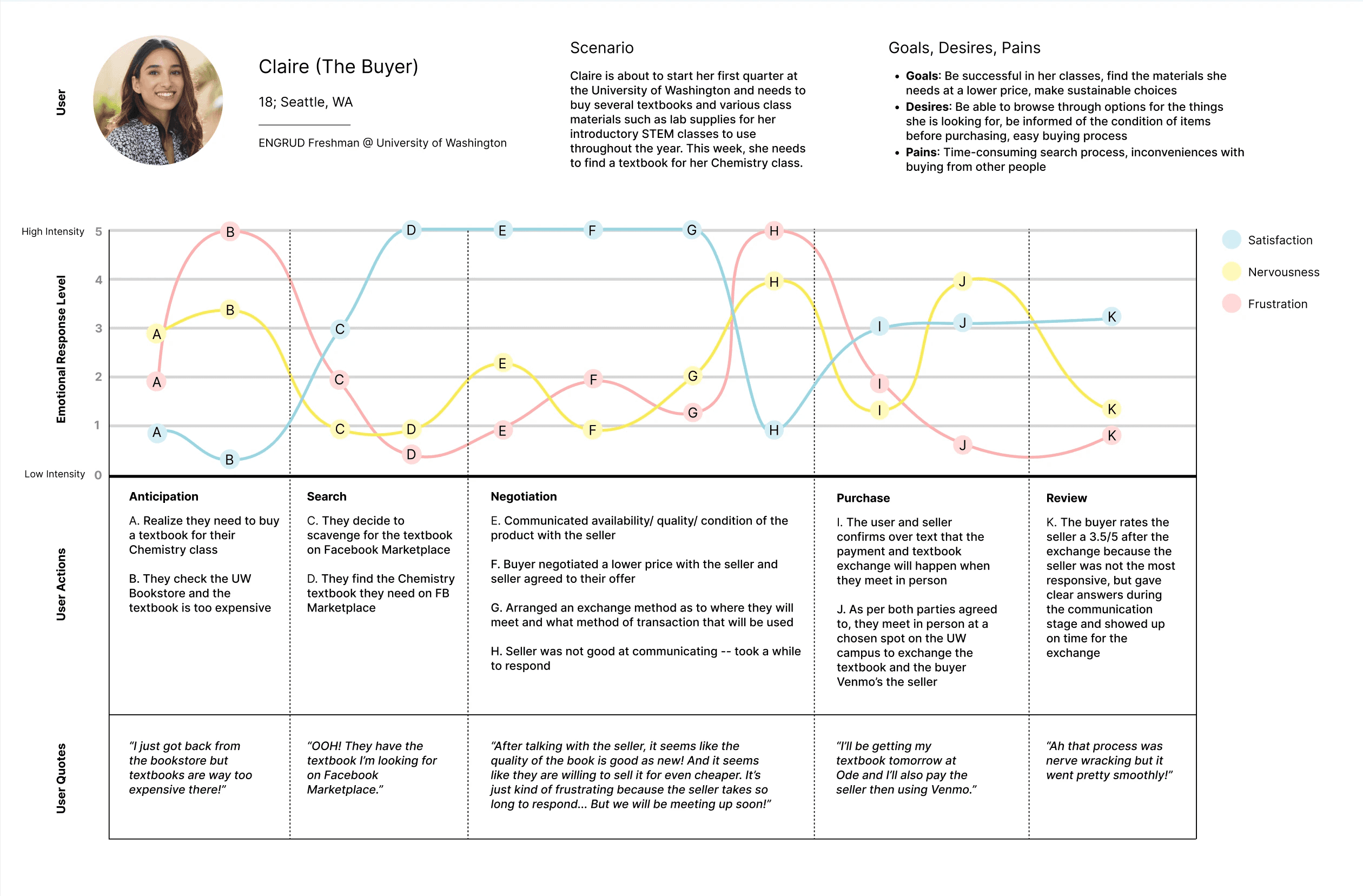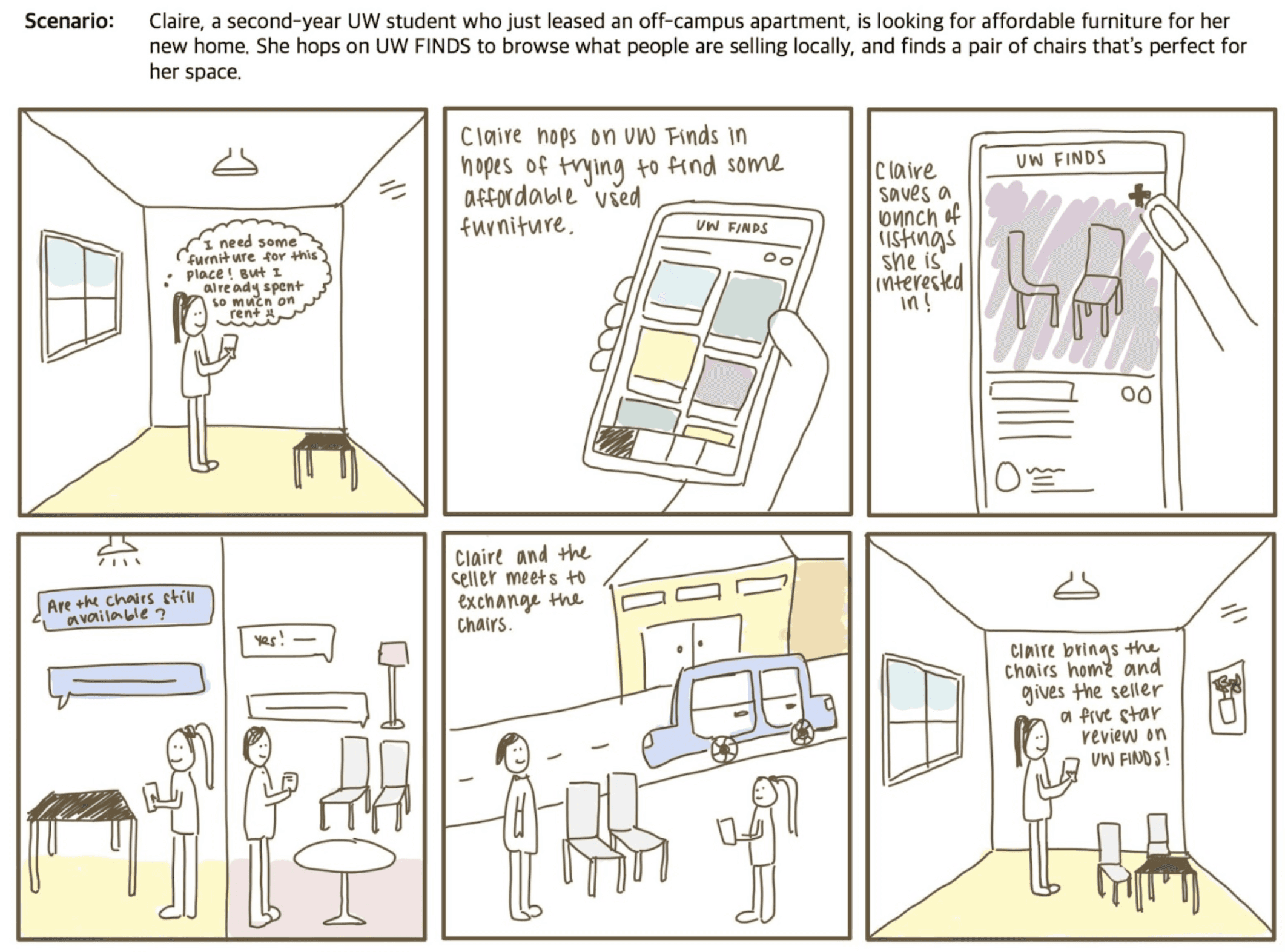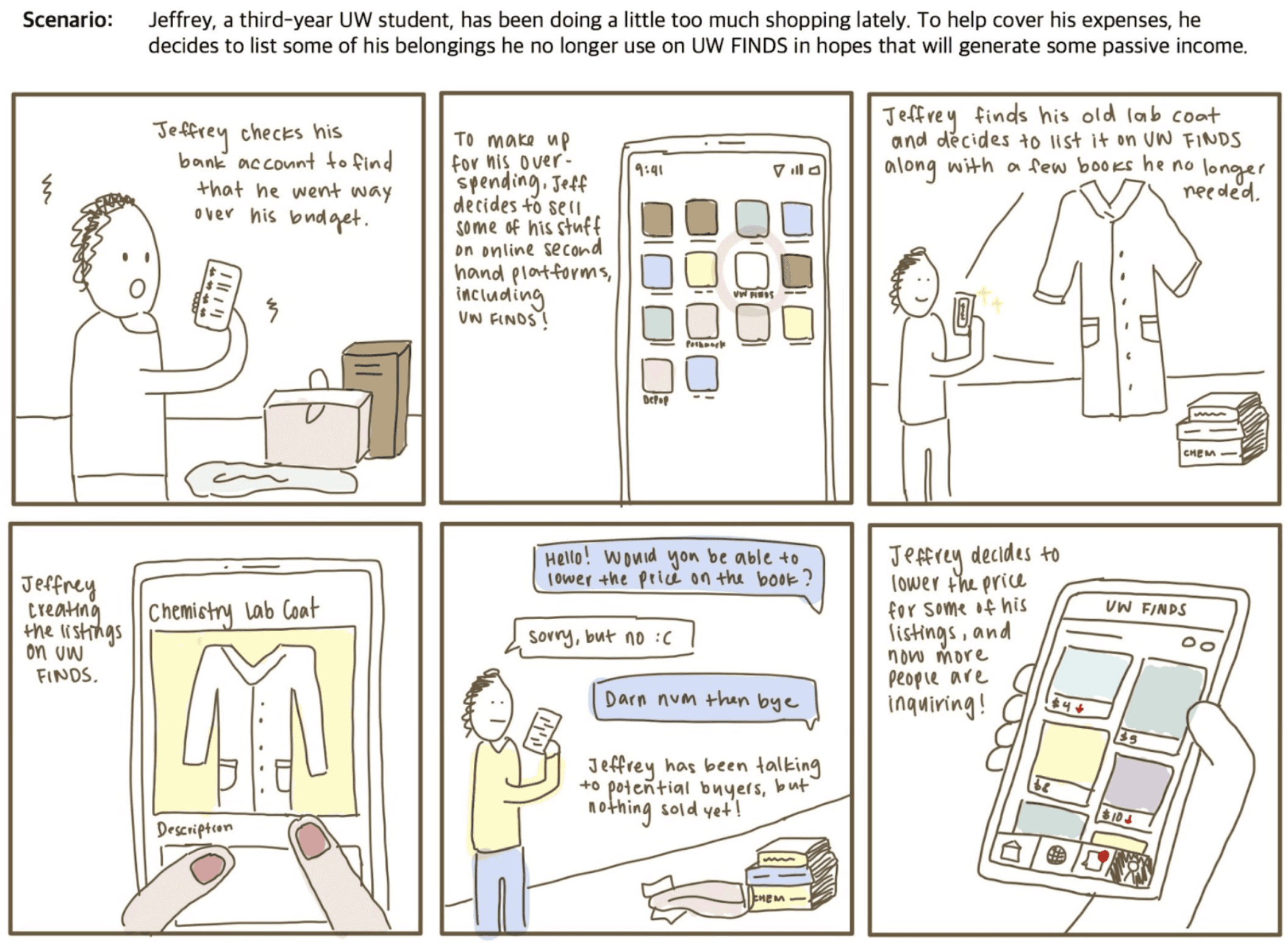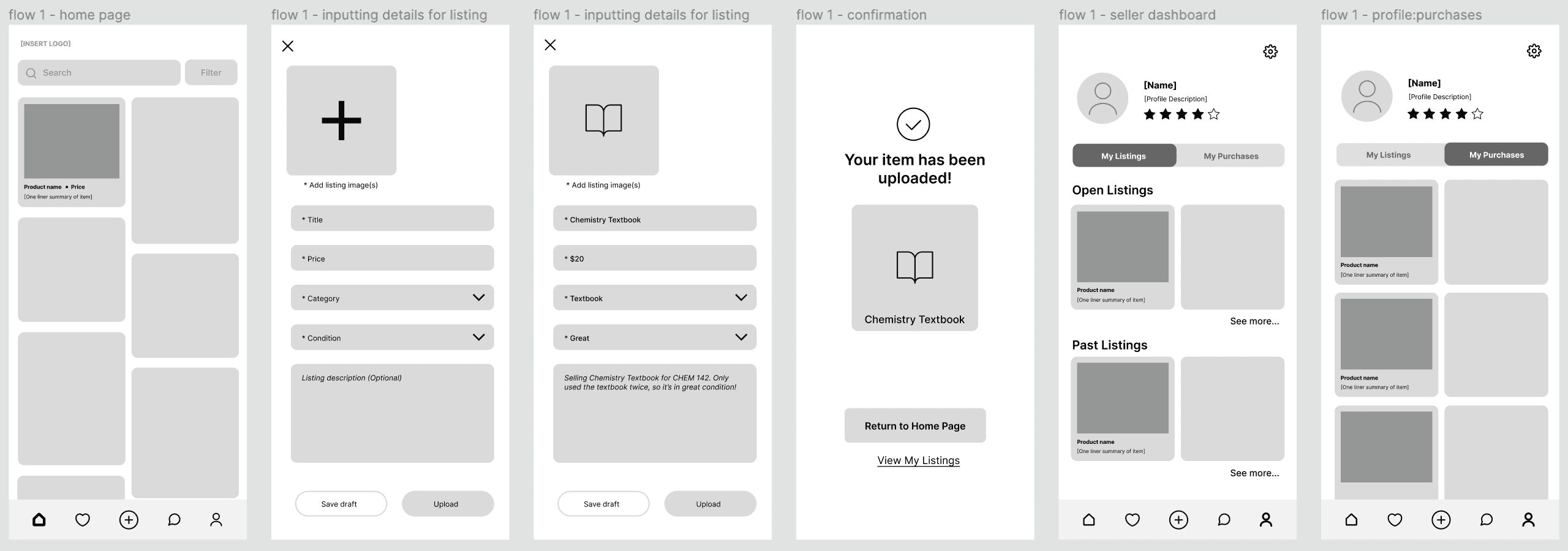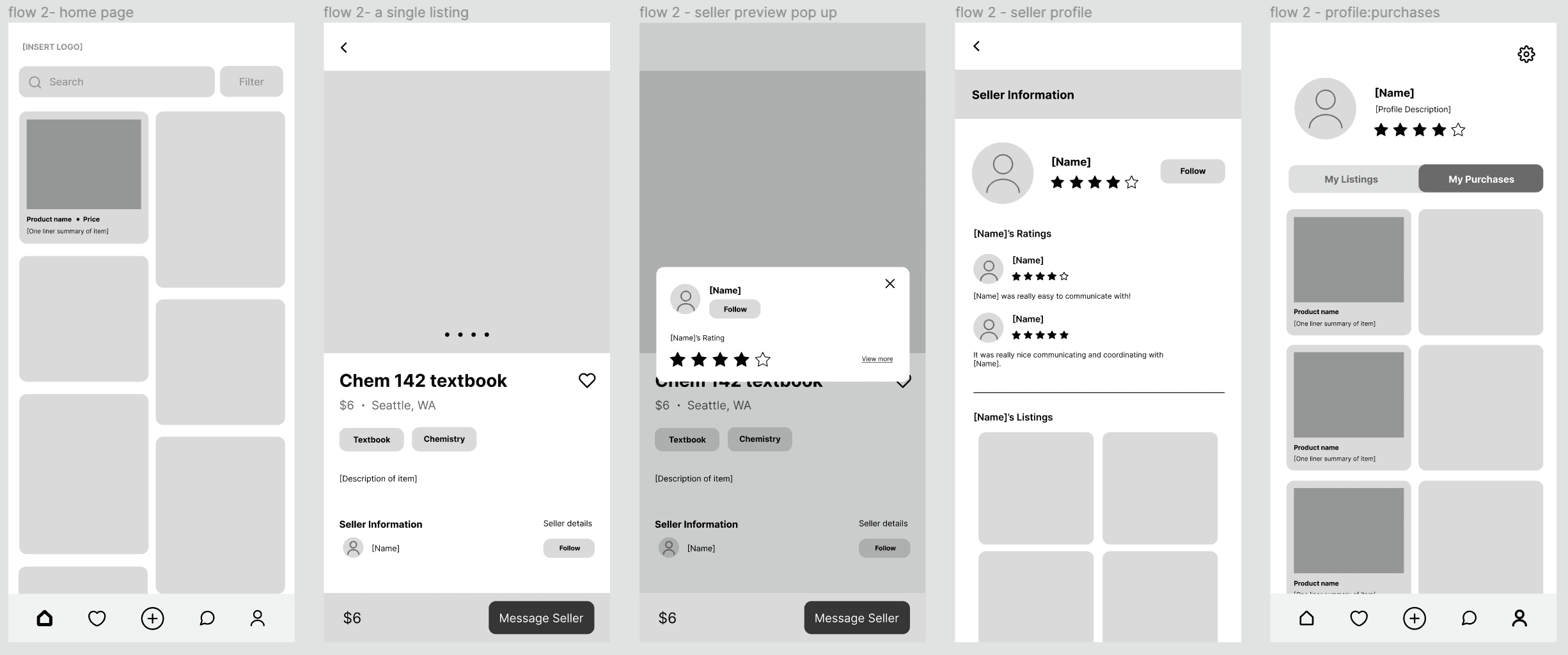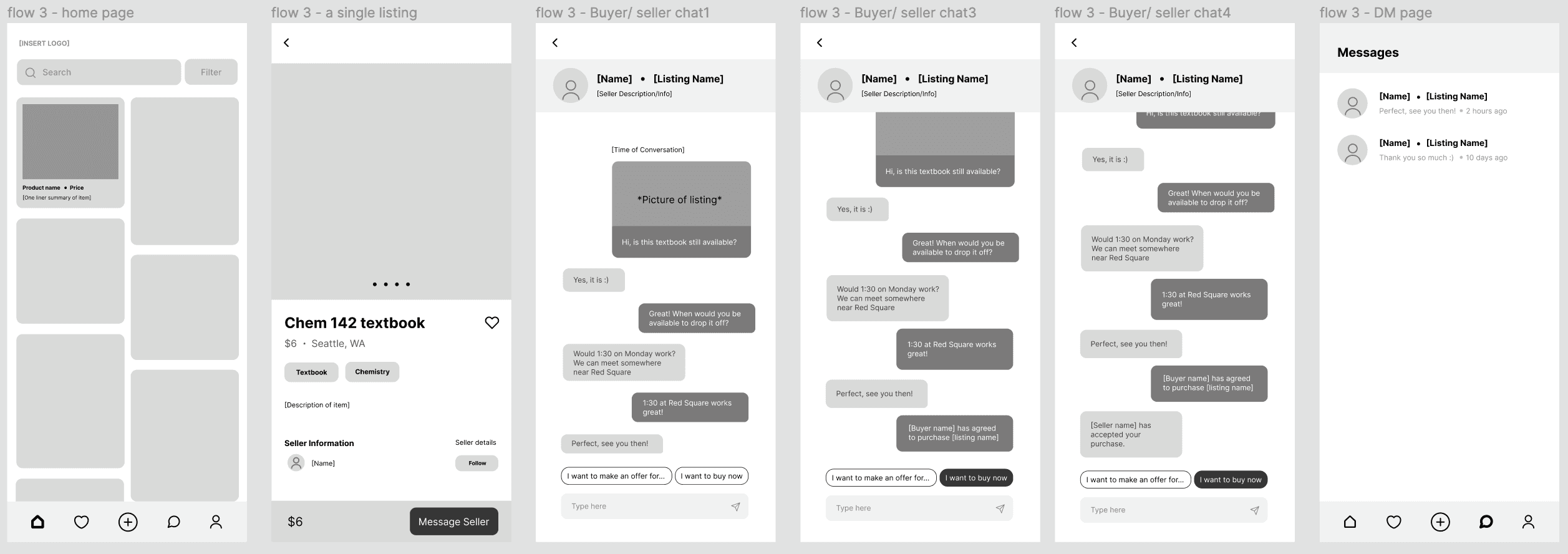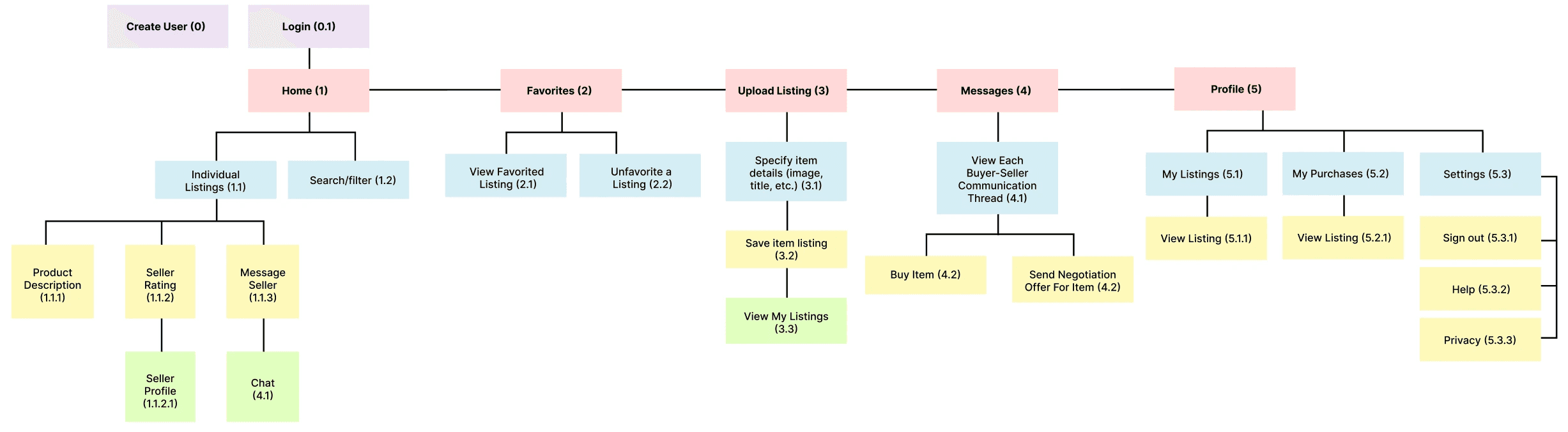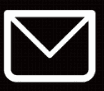PROBLEM
Challenges with Centralized Buying and Selling of Used UW-Specific Items in the Community
The UW community can experience having an accumulation of things they no longer need or are seeking UW-specific materials, and lack a centralized platform where they can easily sell or buy used products.
SOLUTION
Simplifying Buying and Selling of Used UW-Specific Items on Campus
UW Finds is a platform that lessens the barriers in buying and selling second hand items around campus by providing relevant and accessible opportunities and resources for members of the UW community.
INTERVIEW INSIGHTS
Prioritizing Convenience, Affordability, Safety, and Efficiency in Material Transactions
Each member of our team conducted an interview with potential users, resulting in four interviews total. Through these interviews, we gained the following insights:
USER PERSONAS
Optimizing App Design with User Personas and Journey Mapping
Based on insights from user research, we developed personas that capture user experiences, goals, and pain points, guiding the identification of key app use cases and features like communication and usability.
USER JOURNEY MAP
Mapping Emotions to Design Needs: Understanding User Experience through Claire's Journey
DESIGN REQUIREMENTS
Our key design requirements are features that our design must have, which shaped and informed our lo-fi prototype.
STORYBOARDS
Two Storyboards: Buyer and Seller Perspectives
The storyboards depict user journeys in specific scenarios, illustrating interactions with our product. Inspired by personas and the user journey map, they provide a realistic view of user experiences with our product.
LOW FIDELITY PROTOTYPE
3 Main Flows: Upload Listing, View Listings and Seller Profile, Chatting Feature for Seller-Buyer Communication
We created a gray-scale, low-fidelity interactive prototype on Figma, making sure to include all components we wanted to include in our app.
FLOW #1 - UPLOADING A LISTING
FLOW #2 - VIEW LISTING & SELLER PROFILE
FLOW #3 - CHATTING + PURCHASE
INFOMRATION ARCHITECHTURE
Mapping Pathways and Functionality
The diagram organizes and visualizes our design's pathways and subcategories, clarifying component connections. It serves as a comprehensive roadmap for our final hi-fi prototype, capturing our product's complete functionality.
USABILITY TESTING
Evaluation Plan
METHOD:
Introduced product goal and functionality, provided task scenario.
Gave low-fidelity interactive prototype to complete tasks.
Observed navigation, prompted verbalized thinking during tasks, and noted actions and live reactions.
Conducted post-interview for feedback on difficulties, likes, dislikes, desired features, and additional thoughts.
TASKS:
Uploaded a listing: Create and upload an old textbook listing, evaluated completion based on button usage and ease/difficulty.
Viewed a listing and its seller: Navigate to view listing and seller profile, evaluated completion based on navigation.
Messaged seller to purchase: Message seller about purchasing a listing, evaluated completion based on successful purchase and communication experience.
USABILITY TESTING INSIGHTS
Enhanced Seller Profile Access, Improved Chat Feature, Accessible Action Buttons, and User-Friendly Navigation Options
FINAL SCREENS
The final product
REFLECTION